
Welcome to the CME Tech Training Library
Whether you’re a tech whiz kid or just starting out, my team and I are here to help you navigate the tech pieces required to run your online business.
This Tech Library is organized by subject matter and is constantly being updated. Click the link below to download the Tech Survival Guide which is our most up-to-date list of the tech we use in our business.
Download the Tech Survival Guide
GOT TECH TOPIC REQUESTS?
If you have additional topics you would like to see covered, click the image below to post it inside the Courses Made Easy Facebook group.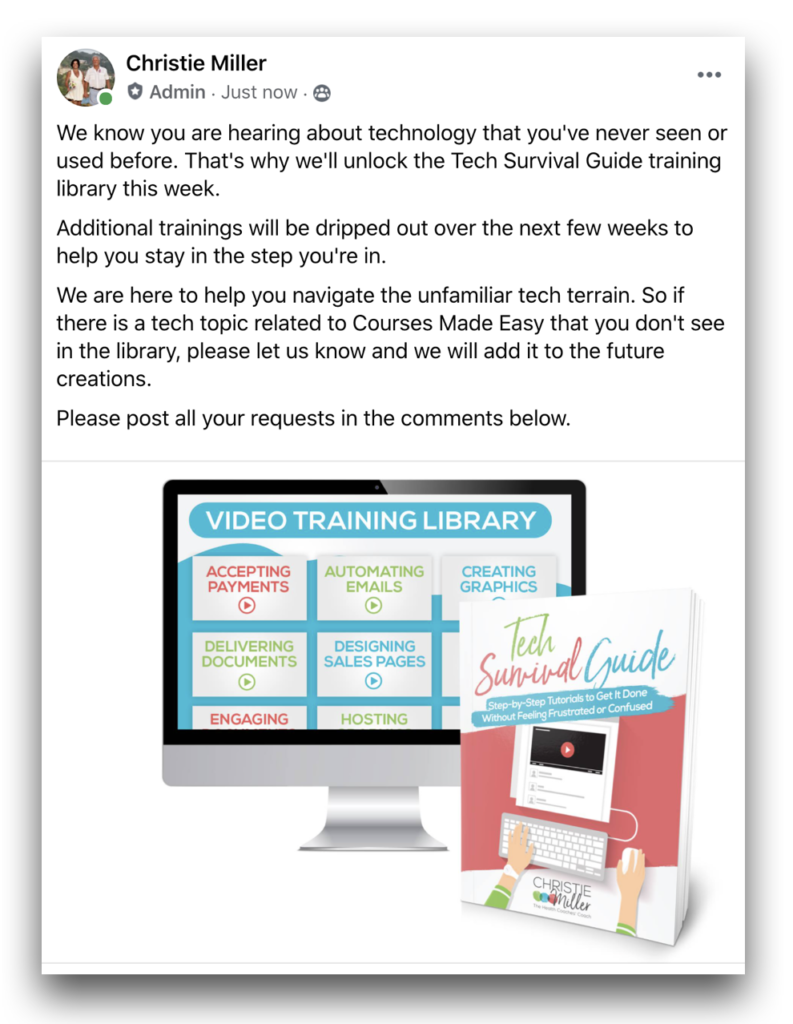
START HERE!
Watch this video before you dive into the tech library below.

Truth be told, finding things has been a challenge for me since I was a little kid. This is in stark contrast to my husband who lives by the philosophy “every thing has a place, and every place has a thing.”
That’s why I put great effort into keeping my online space organized and have trained Jayne, my Client Excitement Officer, never to start a question with “where is…” 🤣
You’ll find these trainings in this section of the tech library:
- How to keep your files organized
- How to create a course content spreadsheet
- How to use a launch roadmap

The money is in the list! And that’s why it’s SUPER IMPORTANT to focus on building your email list every single week.
You’ll find these trainings in this section of the tech library:
- Plan your freebie
- Leadpages for free downloads
- How to use Drip to deliver your freebie
AVAILABLE 9.23 AFTER LIVE BONUS TRAINING

You’ll find these trainings in this section of the tech library:
- How to use personal profiles, business pages and groups
- Facebook Group Magic Video Series
- How to use eCamm to broadcast better Facebook Lives

You’ll find these trainings in this section of the tech library:
- How to use Tags to organize your list
- How to use Workflows for automation
- The difference between Campaigns and Broadcasts
- How to create an email
- How to use bulk operations
AVAILABLE 10.7 WITH MODULE 4

Landing page, squeeze page, opt-in page, registration page, sales page and lead page are all used interchangeably to refer to the place people go to grab a freebie or enroll in your paid offerings.
We use Leadpages (the brand) to connect with our audience, collect leads, and close sales. We’ve been using it since 2014 and recommend Leadpages to our students and clients.
You’ll find these trainings in this section of the tech library:
- How to create a Thank You page
- How to create Sales Page
- How to add a checkout page
AVAILABLE 10.7 WITH MODULE 4

You’ll find these trainings in this section of the tech library:
- Graphic design tips + tricks
- How to create slides for your training videos

You’ll find these trainings in this section of the tech library:
- Teleprompter basics
- Using Screenflow
- How to use Camtasia

You’ll find these trainings in this section of the tech library:
- Meetings vs Webinars
- Screensharing, recording, and video sharing
AVAILABLE 10.28 WITH MODULE 5

You’ll find these trainings in this section of the tech library:
- Stripe
- SamCart
AVAILABLE 10.7 WITH MODULE 4

You’ll find these trainings in this section of the tech library:
- How to use JotForms to gather information
- How to hire a virtual assistant


