WELCOME TO THE TIAMIYO TECH TRAINING LIBRARY
Whether you’re a tech whiz kid or just starting out, my team and I are here to help you navigate the tech pieces required to become a content creating machine.
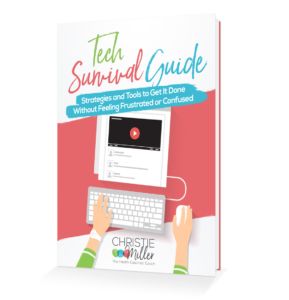
START HERE!
Watch this video before you dive into the tech library below.
HOW TO ORGANIZE YOUR DOCS IN G-SUITE
‘Cuz nothings worse than wasting time looking for your course assets!
USE FACEBOOK TO GET MORE ONLINE CLIENTS.
Got questions about Facebook? They are probably answered in this live coaching session which began with a presentation and then continued with Q+A.
BUILD ENGAGEMENT IN YOUR FACEBOOK GROUP!
Facebook groups are the source of at least 80% of my annual income because I cracked the code on how to get mind-blowing engagement. I shared my top 10 strategies in the Facebook Group Magic guide so you’ll never worry about an unengaged group again.
Download FACEBOOK GROUP MAGIC, review the 10 strategies, and then click below to watch the supplemental training videos.
NEED A GRAPHIC DESIGNER?
Look no further because my designer Martin is AWESOME! I found him in Fiverr in 2014 and have been working with him ever since.
Step 1: Set up a Fiverr account with this link to save 20% off your first order.
Step 2: Click here to get to Martin (the world’s best designer).
GRAPHIC DESIGN TIPS AND TRICKS
In this video from our Client Creator Playbook course, I’ll show you my best tips and tricks for graphic design that do not require a big budget or hiring a graphic designer. That’s right, if you choose to do so, you can create everything yourself!
- [0:00] Overview
- [1:57] Free stock photos
- [4:11] Use Mother Nature to inspire your brand colors
- [8:37] Free icons in your branded colors
- [11:59] Low-priced icons in your branded colors
- [18:17] Use Pages to create your action guides
- [28:49] Use Canva to create your action guides
HOW TO USE A TELEPROMPTER
Join me as I show two of our students how to use the Caddie Buddy teleprompter I recommend.
HOW TO RECORD AND EDIT VIDEOS IN SCREENFLOW
As a Mac user, I find Screenflow ($129) much easier to use than iMovie. This training was recorded with Screenflow Version 8.2. Your version may vary, but generally the steps are the same.
You can find additional training videos directly from ScreenFlow here.
HOW TO USE CAMTASIA
For the PC users, Camtasia ($249) is the closest thing to ScreenFlow. Camtasia offers a 14-day free trial. Camtasia has an extensive training library that you can access here.
Camtasia has an extensive training library that you can access here.
HOW TO HIRE AN OVERSEAS VIRTUAL ASSISTANT
Links + Sample Interview Questions


